How to Run Inclusive Events, On and Offline
You can download a .PDF of the below content here.
A great way to open your accessible tourism business or organisation to a more diverse audience is to run events! Whether your event is:
- an online webinar that explains the inclusive accommodation features and facilities you can offer your guests
- a chaired panel that promotes those working in and influencing the accessible tourism arena
- an in-person BSL (British Sign Language) or audio descriptive tour of a new gallery at your museum
- or a recruitment drive evening that focuses on your inclusive culture and interview process
Events can be incredibly helpful to customers and staff members alike, whether they have additional requirements or not. In this guide, you’ll have the opportunity to learn more about creating and marketing an inclusive event, both on and offline, and gather some hints and tips for making it a truly successful and memorable occasion for all!
Contents
- The Foundations for an Inclusive Event
- Online or Offline… or both?
- Marketing your Inclusive Event
- Hints and Tips for a Successful Event
- Further Information and Guidance
The Foundations for an Inclusive Event
We all know that planning and preparation is the key to success in many areas. The same can be said for running an inclusive event.
So, what are the foundations for an event that showcases accessible tourism in the best way possible?
- First things first, your event should represent its audience. If you have a line-up of speakers or several notable guests, do they have lived experience of disability, an inclusive case study to share from their business that will really resonate with your invitees, or are they a subject matter expert on community engagement and making travel more accessible to all? These are just a few ideas but you get the picture; representation is important, whether that relates to the people you invite or the experience you offer.
- Any elements that will make your online or offline event more inclusive should be costed into your budget as early as possible so they do not become an ‘add on’. Have you allowed time and budget for all videos that are going to be presented to be captioned, for example?
- Whether your accessible tourism event is held physically or digitally, make sure your event-goers can access it, regardless of if they have a visible disability or not - more on that in the next section.


Photo by George Milton
Online or Offline… or both?
In a post-pandemic world, we are now used to living and working in hybrid ways, splitting our time between in-person and online environments. Additionally, the options for local, national and international travel continue to broaden back to their 2019 levels.
For the 14.6 million disabled people in the UK (Scope) and those with additional requirements who might also be looking for support such as older people, parents with children or those with temporary injuries, online and offline events both bring distinct positives and difficulties to the table. It is really important, as an accessible tourism business that exists both physically and digitally, to understand the strengths and weaknesses of both. Of course, what will draw some people in will turn others off, and differing preferences and requirements may conflict with one another, but a general understanding of the below will support you in deciding whether to hold an online, offline or hybrid event:
Face-to-face Events
If you’re looking for real networking opportunities and the ability to truly manage how your event guests interact with each other and their environment, an offline, face-to-face event is likely the right one for you. You might be running an event to showcase a new sensory space for families visiting your attraction, for example, or offering an opportunity for guests to experience newly accessible leisure facilities at your hotel. In-person events are still the best way to build and maintain interest and excitement.
However, there is plenty to consider to ensure your offline event is as inclusive as it can be. For starters, you must ensure that you have a physically accessible events space with barrier-free access to all areas and good parking and public transport links nearby (and provide clear directions to these). Then it is time to consider the content. If presenting, think about where you’ll position yourself to maximise sightlines and lip reading capability in good light, and make sure any images presented are audio described to ensure appropriate accessibility is provided for all.

Photo by Andrea Piacquadio:
https://www.pexels.com/photo/photo-of-women-wearing-masks-787961/
Digital Events
Digital events on accessible tourism will bring their own inclusive positives. With live captioning on meeting platforms such as Zoom and the ability to lip read via camera, D/deaf and hard of hearing people can find online events easier to follow than in-person gatherings in venues where hearing loops may be out of order, for example.
The ability for all online event participants to be in their own personal environments that are likely to best cater to their requirements is also a real upside of digital event organising.


Photo by Marcus Aurelius
But… whether hosting an event surrounding accessibility or not, it’s rarely possible to foresee and plan ahead for any technological issues that might arise. This could relate to booking forms and confirmations, joining the event or being able to access information and engage in the following discussions.
Marketing your Inclusive Event
Advertising your accessible tourism event in the correct way will play a major part in the event’s success, and tell any potential future customers or staff members a lot about your business or organisation as a whole.
- Think about where you might publicise your event. Might local attractions be able to share the information (and come along), and do you have connections with disabled influencers who could shout about the event to their followers?
- Think about the language you are using to promote the event. Avoiding any tones of sympathy is a good place to start; disabled people do not need pity, but support, celebration and allies.
- What imagery will you use in your advert? Remember, representation is important and potential event-goers need to know that whatever you are planning to hold or host is for them. This does not just apply to disabled people, but those with other protected characteristics relating to age, gender, race etc.
- In line with this, it is advisable to have your finger on the pulse and make sure that your event does not conflict with any religious or cultural holidays. Those who do observe these should feel well-considered and respected.
- Draft some questions around disclosure and access requirements to ask during registration. The ability for guests to answer these will not only provide you with useful data for planning the event itself, but will encourage event-goers to build confidence that their needs will be met – both on and offline. As well as asking participants if they have any access requirements, ask if they require information presented in a particular format. This will let you know if you need to hire a BSL interpreter, for example, or provide a large print version of any presentation slides in advance.
- Do your research on ticketing platforms, and choose ones that will provide the functionality and flexibility you need to provide an accessible event experience before its start time.
- Lastly, but probably most importantly, be honest with your participants! If you are unsure of how to best support someone who has a particular requirement - whether online or offline - just ask them. Disabled people are the experts in their own lived experience, and will be glad that you were conscientious enough to ask, rather than assume! This way, your accessible tourism event can be built on the correct foundations: openness and collaboration.
Hints and Tips for a Successful Event
The following access and inclusion hints and tips are aimed at staff members who organise and help run events, and can apply – in the most part – to both on and offline events.
Tip #1: Ask, and listen
When organising and running accessible tourism events (or really doing anything that requires an accessibility focus), it is vital that you engage with disabled users themselves, and invite them to tell you what you can do to best cater to their requirements. On the booking page or sign-up form for every single event you run, there should be an opportunity for disabled attendees to contact you and share this information. You might want to state something like ‘If you have additional requirements, please let us know and we will do what we can to support you’. Not everyone will be able to use – or feel comfortable using - the phone, so you should ideally provide an email address or text number in addition to any phone number you share.
Tip #2: Prepare, Physically and Digitally
- If you are running a physical accessible tourism event, ensure the venue you choose provides step-free access throughout, and has accessible toilet facilities. In addition to this, make sure doorways provide enough clear width for all (800mm is a safe bet) and that general circulation space will accommodate for those with mobility equipment, in particular (1500mm access routes allow a wheelchair user and ambulant person to pass one another, and provide adequate turning circle space if a change in direction is needed).
- Aim to provide seating with backrests as a minimum; stools can prove difficult for lots of event-goers. Armrests will benefit some users, so aim to offer several seats with these, if possible.
- A well, evenly lit venue will be important for those who need to lip read, in particular. Similarly, good colour contrast between walls, doors and floors, at minimum, will help partially sighted participants to navigate the space with greater ease and confidence.
- Ask if your event venue has an induction loop that is in good working order. If this is not the case, consider purchasing a portable one to be used at this event and future ones.
- If you are providing signage to different parts of the event, whether other meeting rooms, where lunch can be found, or the toilets, make sure the text is large, in a font that is easy to read (such as Arial), and contrasts from its background. Place signs at heights that will be able to be accessed by all and provide accompanying symbols, where possible. If you do not have the budget to provide tactile signage, ensure that a member of staff is on hand to assist blind or partially sighted participants, should this be required.
- Whether presenting physically or digitally, plan breaks into your event schedule, and give participants ample time to go to the toilet, take some quiet, reflection time for themselves or even have an ‘eye break’ if they have been lipreading.
- If guests are expected to network before or after ‘the main event’, it is a good idea to provide some accessible dwell spaces for those who are unable to stand for a substantial amount of time, or a digital ‘break out room’ for those who might find introducing themselves to strangers a little overwhelming after a while.
- Not everyone that requires support will have a visible, physical impairment. Approximately 70% of disabled people have non-visible disabilities, so make sure your accessible event focus does not just consider wheelchair users and those with mobility equipment.
- Think about ‘the little extras’ you might be able to provide to ensure positive, equitable experiences for all. Arranging for a water bowl to be available for an assistance dog, or for live captioning to appear on your digital meeting as standard, for example, is so simple but can have a hugely positive impact and really show that you have considered the diverse requirements of your audience.
- Ultimately, remember that a positive perception around disability and other protected characteristics, otherwise known as good social access, is just as important as ensuring your physical venue or digital event has accessible features and facilities. Ensure your staff members are well trained in disability awareness, and confident in offering to assist any and all event-goers. Asking two questions: ‘Would you like any assistance?’ and ‘How can I help in a way that best suits you?’ is key here.
Tip #3: Share honest information in advance of the event
The best way to reduce anxiety and ensure everyone gets the most out of your event is to share as much information as possible in advance.
- Share the presentation slides in advance, with explanations in the notes field. Let participants know how you will share the slides during the event.
- Explain the format of the event and timings, so you aren’t leaving guests guessing and building worries or concerns.
- Include a list of those who will be at the face-to-face event, or on the virtual call – or at the very least introduce the host of the meeting and explain their role.|
- If you’re running an online event, include a guide to the technology and how you will use it. For example, will you use functions such as chat, hands up or breakout rooms? If so, explain these.
- Explain what will happen after the event – will you follow up on email for those who missed out on certain aspects? Will the event be recorded? This will be of particular importance to those who have temporary, situational or fluctuating impairments who may be unable to predict their health or attendance in advance.
- In terms of physical access information about the event, share and explain this honestly. Will participants need to call ahead and ask for a portable ramp to be put out at a face-to-face event? Will those who are D/deaf or hard of hearing, or those who do not have English as a first language be asked to enter separate interpretation and translation break-out rooms at an online meeting? Are there many level changes in the venue which may prove tricky to someone with a visual impairment? Whatever it is, be honest. In this way, you are granting users the dignity and autonomy to decide for themselves whether or not an event is suitable for them.
- Have one point of contact for all accessibility questions and concerns; it’s of vital importance to many disabled people that they are able to build trust and a rapport with an organisation and its staff, and communicating with many different people often leads to having to disclose, explain and justify impairments and access needs over and over again.
- If holding an event around a given topic such as the benefits of the Purple Pound for tourism, or how attractions can better cater to neurodivergent audiences, then an easy read language/terminology guide may be useful to ensure equal understanding for all. Additionally, getting into the habit of doing this will be of great benefit to those with cognitive impairments, as well as those with English as a secondary language.
Tip #4: Remember that all access to an event will not necessarily be as expected
D/deaf and hard of hearing event-goers may require seating that provides great sightlines for BSL interpretation or video captioning engagement during offline events, and members of online events may be using a screen reader to identify what is going on. Others may have physical difficulties with typing or using a mouse. Bear all these things in mind. The best way to allow for these needs is to ask in advance what would help the individual and have a practice call if necessary.
Tip #5: Explain requests with reasoning, and offer choice where possible
There is a very real accessibility hierarchy that exists within the D/deaf and disabled communities. It is not unusual for varying needs and requirements to clash with one another. For example, having cameras on during online events may be imperative for D/deaf participants to be able to access any presentations, debates and Q&A formats. For some neurodivergent participants, however, having cameras on and ‘performing’ attentive interest throughout a whole event that lasts for several hours may be exhausting, stressful and near-on impossible.

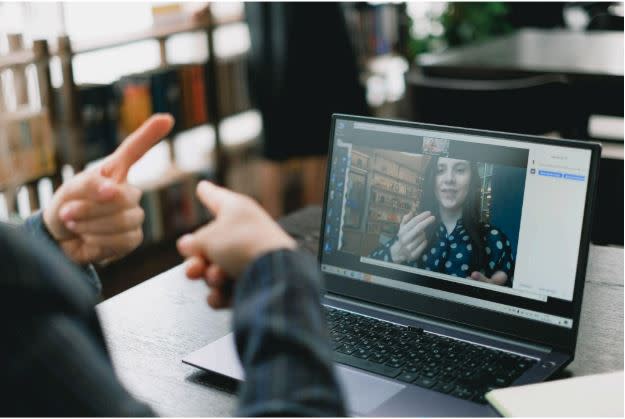
Photo by SHVETS production
Whenever you request certain behaviour of participants, try to back this up with reasoning and build empathy and understanding within your cohort. Even better, if you are able to offer options and alternatives (in this case, that might be cameras on wherever possible, with a supported chat function for participants to engage by typing and reading).
Tip #6: Consider the accessibility of your event content
- Make sure there is a spare facilitator in the room, or online, who can focus on the accessibility issues.
- If you are using accessibility features at any event or presentation, consider testing in advance with disabled delegates.
- Following on from this, it’s never a bad idea to create a ‘little black book’ of useful contacts, including BSL interpreters for on and offline events, disabled experts who can test accessibility, and volunteers who may be on hand to guide or support those who require it into and around a venue.
- Describe the key content of all slides. For some events, you might want to prepare a transcript that can be downloaded for online sessions or handed out at face-to-face events.
- It is a good idea to send delegates a summary of any event presentation and follow up, where appropriate. It welcomes feedback, builds a caring rapport and proves a commitment to continuous improvement.


Photo by Matheus Bertelli
Further Information and Guidance
Many thanks for reading this guide, we hope you found it useful.
Best of luck on your accessibility journey! For more information on how to run accessible and inclusive events, and your legal obligations surrounding them, read this guide from VisitScotland.
